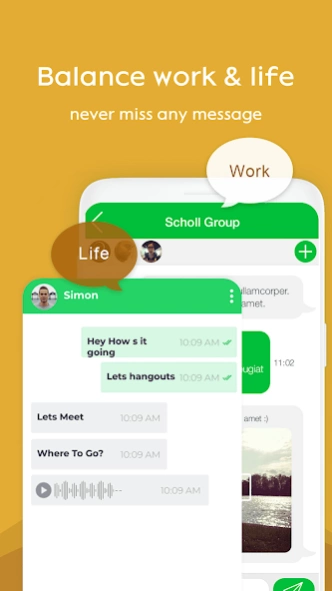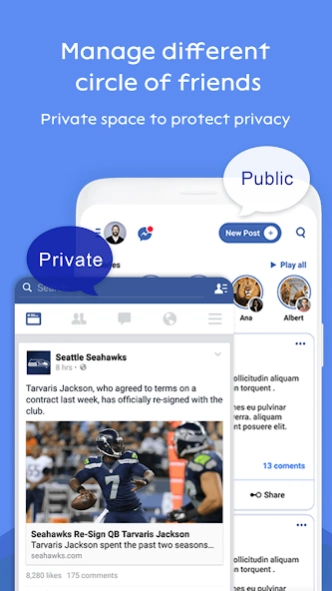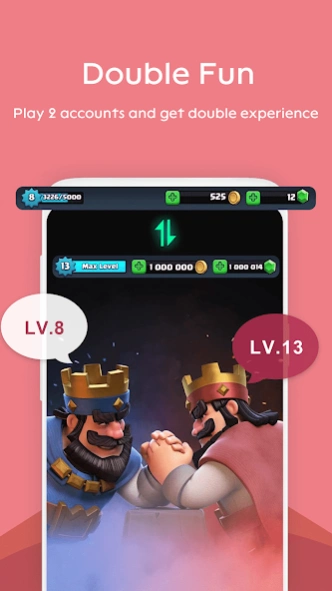Multi Space 1.1.1
Free Version
Publisher Description
Multi Space - Run 2 accounts/multi account, dual WhatsApp, app cloner to create parallel space
❓ Do you have double social accounts for work and personal life, wish them to parallel?
❓ Have you ever used two or more phones for keeping your multi accounts online just in case of missing any message from WhatsApp?
Multi Space is designed for users who log in more than 2 accounts (multiple accounts) of the same app on ONE PHONE, you can get dual WhatsApp and double Facebook easily.
====== KEY FEATURE ======
❗❗ One phone, multiple accounts, online at the same time
❗❗ Support most of android applications: multiple games, social apps
❗❗ Super app cloner to create parallel app or multiple accounts
❗❗ Dual WhatsApp or multiple WhatsApp to keep balance between life and work
👉 Keep Multiple Accounts Logged in Simultaneously
✔ Keep your multiple accounts both online at the same time.
✔ Double accounts of your gaming experience and have more fun.
✔ Multiple accounts are separate from each other, NO worry about mixed messages.
👉 Switch Accounts Easily
✔ Switch between different accounts fast with one-tap to effective manage multiple accounts.
👉 Operation Just Like System
✔ Press for more operation: create shortcuts, rename or uninstall.
✔ We do not install more applications in your phone, so that your phone will runs very smoothly!
❗❗ Note: ❗❗
✔ Permissions: Multi Space have applied much system permissions to ensure that applications cloned in Multi Space will run normally. But Multi Space does not collect your personal information.
✔ Support Language - English, 中文, عربى, Français, नहीं, Bahasa Indonesia, Português, Tiếng Việt, Español, ไทย
※ Come and experience Multi Space! If you like our app, please give us 5-star rating! ※"
About Multi Space
Multi Space is a free app for Android published in the Themes & Wallpaper list of apps, part of Desktop.
The company that develops Multi Space is MultiSpace Tech. The latest version released by its developer is 1.1.1.
To install Multi Space on your Android device, just click the green Continue To App button above to start the installation process. The app is listed on our website since 2024-01-17 and was downloaded 7 times. We have already checked if the download link is safe, however for your own protection we recommend that you scan the downloaded app with your antivirus. Your antivirus may detect the Multi Space as malware as malware if the download link to com.dualspace.multispace.android is broken.
How to install Multi Space on your Android device:
- Click on the Continue To App button on our website. This will redirect you to Google Play.
- Once the Multi Space is shown in the Google Play listing of your Android device, you can start its download and installation. Tap on the Install button located below the search bar and to the right of the app icon.
- A pop-up window with the permissions required by Multi Space will be shown. Click on Accept to continue the process.
- Multi Space will be downloaded onto your device, displaying a progress. Once the download completes, the installation will start and you'll get a notification after the installation is finished.